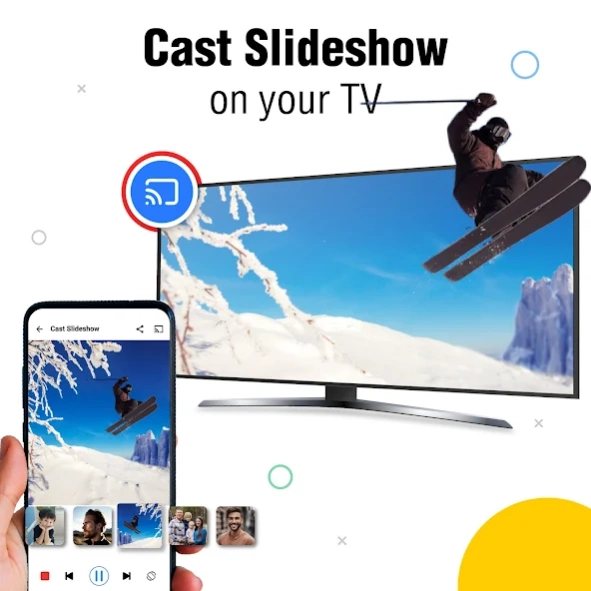Screen Mirroring - TV Cast App 3.52
Free Version
Publisher Description
Screen Mirroring - TV Cast App - Cast to TV with screen mirroring for all TV. Fast & Easy.
Cast to TV & Screen Mirroring app is an extremely smart tool that helps you control all your devices easily and quickly. Cast to TV with local videos, pictures, and music easily. The TV Cast & Screen Mirroring app works great and is powerful on multiple devices. Screen Mirroring app helps you to cast phone screens in high quality and speed in real-time. Easily access all kinds of media files including mobile games, photos, music, videos, and e-books on the big screen. With a single tap, project all your phone content on the big screen. Just make sure your devices are connected to the same Wi-Fi network. Connect and share your screen easily and for free with a wireless display.
HD screen mirroring app allows you to connect a phone to a TV to play mobile videos on the TV screen. Screen Mirror is the best casting app to mirror and connect mobile devices to the TV. The Videocast app can easily connect your phone with your smart TV wirelessly. Connect any phone to your Android TV using our screencast. The screencasting app connects mobile to television so you can seamlessly enjoy your mobile videos exactly as you see them on your mobile device.
Key Feature of Screen Mirroring: TV Cast App:
✦ Cast smartphone screen to big TV screen stably.
✦ Simple and fast connection with just one click.
✦ Cast the mobile game to your big screen TV.
✦ A simple user interface to create a good experience.
✦ Fast and easy to use.
✦ Multiple devices supported.
Follow the steps to use Screen Mirroring :
1. Make sure your phone/tablet and smart TV are connected to the same Wi-Fi network.
2. Enable "Wireless Display" on your phone.
3. Please enable "Miracast" on your smart TV.
4. Search and pair the device.
Screen mirroring: Miracast allows you to mirror your smartphone to the TV screen in high quality. You can play videos, music, photos, etc. on your big screen TV. Screen Mirroring app helps you cast phone and tablet to TV quickly and stably. This app will help you to scan and mirror your Android phone or tab screen to a smart TV and you will get a great big-screen phone experience by connecting your phone to a TV screen via this cast To TV app. and easily stream movies from your phone to your TV cast. With the screencast app, you can cast to TV and share the screen with your family or friends in simple steps. The screen mirroring app connects any phone or tablet to a TV quickly.
About Screen Mirroring - TV Cast App
Screen Mirroring - TV Cast App is a free app for Android published in the System Maintenance list of apps, part of System Utilities.
The company that develops Screen Mirroring - TV Cast App is Simple Office App. The latest version released by its developer is 3.52.
To install Screen Mirroring - TV Cast App on your Android device, just click the green Continue To App button above to start the installation process. The app is listed on our website since 2024-01-11 and was downloaded 2 times. We have already checked if the download link is safe, however for your own protection we recommend that you scan the downloaded app with your antivirus. Your antivirus may detect the Screen Mirroring - TV Cast App as malware as malware if the download link to screenmirroring.tvcast.casttotv.screencast.miracast is broken.
How to install Screen Mirroring - TV Cast App on your Android device:
- Click on the Continue To App button on our website. This will redirect you to Google Play.
- Once the Screen Mirroring - TV Cast App is shown in the Google Play listing of your Android device, you can start its download and installation. Tap on the Install button located below the search bar and to the right of the app icon.
- A pop-up window with the permissions required by Screen Mirroring - TV Cast App will be shown. Click on Accept to continue the process.
- Screen Mirroring - TV Cast App will be downloaded onto your device, displaying a progress. Once the download completes, the installation will start and you'll get a notification after the installation is finished.